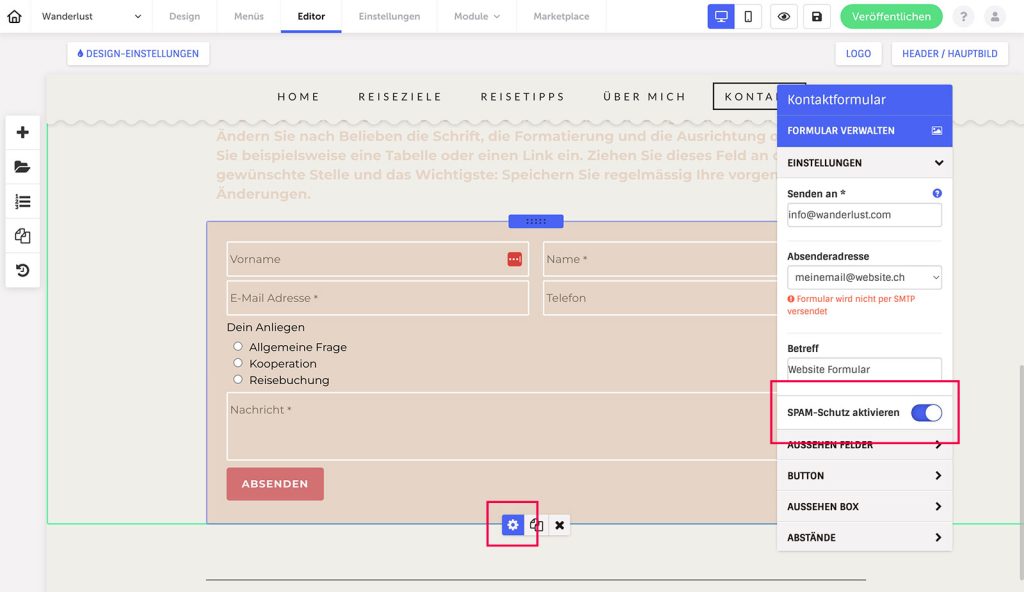To activate SPAM protection for a form in the editor, proceed as follows:
- Click on the gear icon of the form to open its settings
- Under ‘Settings’ you will find an option ‘SPAM protection’, where you can activate the protection
SPAM protection runs automatically and invisibly in the background. Visitors to your website do not have to fill in anything extra and no third-party provider is involved.