New versions of PHP open up new possibilities for programmers and usually increase the speed at which a web page loads. For this reason, it makes sense to regularly check if a new version is available and if your website supports the new version, because then you can use the new version and benefit from it.
The video below explains how to change the PHP version of your domain. You must be logged into the Plesk Control Panel to do this.
You can find the PHP versions we use here .
PHP Version Plesk ändern
- Log in to Plesk or log in to the Customer Center > go to Server Center > Server Center and select your hosting and click Login Control Panel
- Now you are on the “Website & Domains” page, where you can see all your domains that are installed.
- Click on the “PHP settings” icon for the relevant domain
- Your current PHP version is displayed under PHP support. You can see the available PHP versions in the drop-down menu and select the desired version.
- Scroll to the bottom of the page and confirm with the “OK” button to save.
The new PHP version is now stored. The settings still need to be updated, which can take up to 20 minutes.
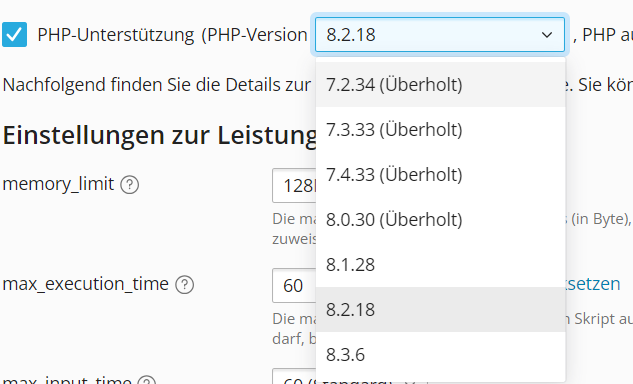
PHP Version Confixx ändern
- Log in to Plesk or log in to the Customer Center > go to Server Center > Server Center and select your hosting and click Login Control Panel
- Go to “Settings” > “PHP settings”
- Select “change a domain” and click on “next”
- Click on “Change” for the desired domain
- Select the desired PHP version.
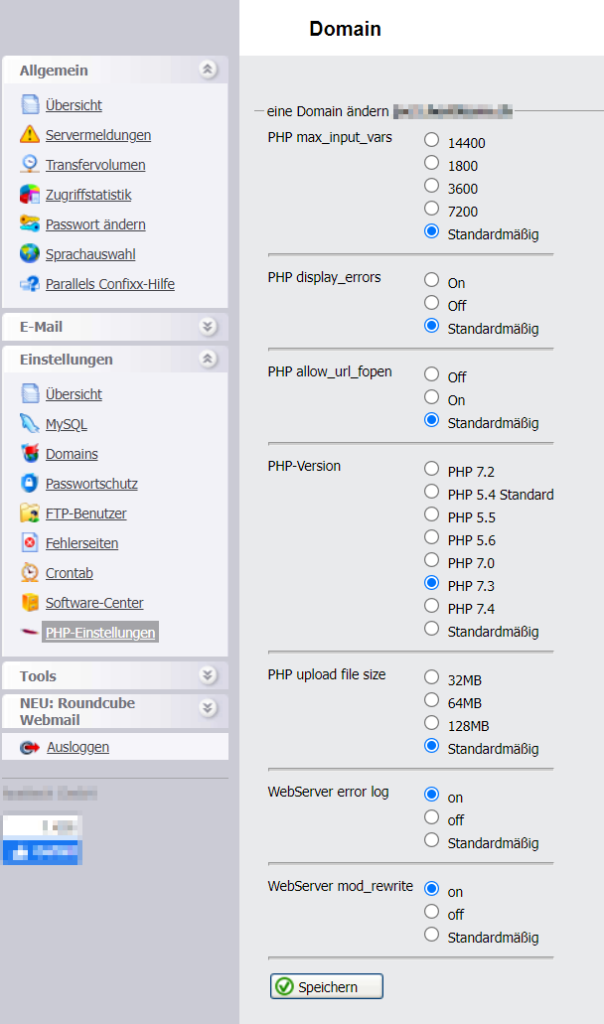
If you still need to change the PHP version in the Confixx Control Panel, you can find a video about it here.