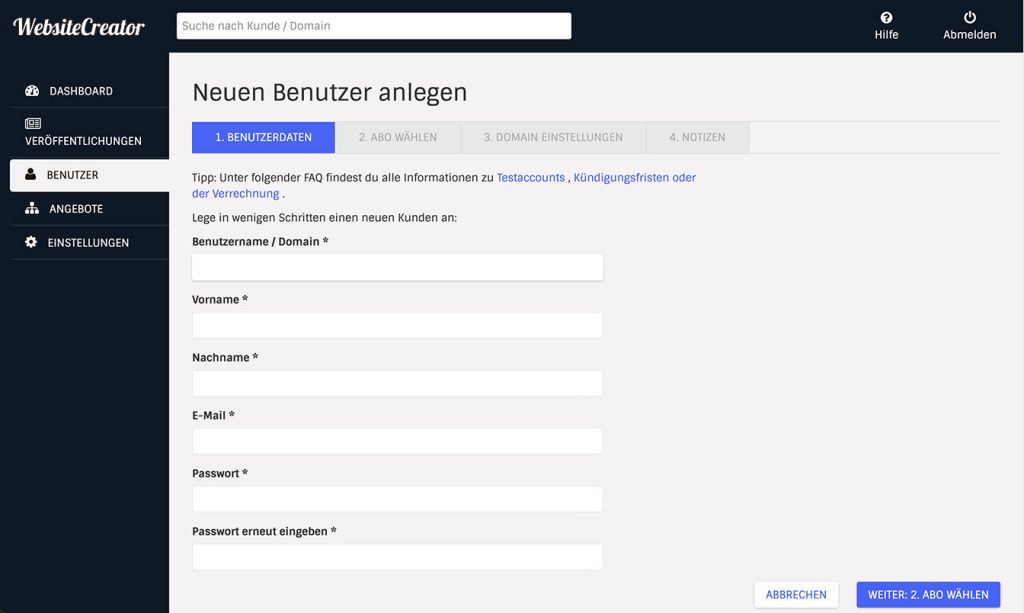- click on “Create new user” under “Users
- enter the corresponding data of your customer
- Next select the subscription (you can create subscriptions under ‘Offers’ in the main navigation). If you choose ‘Individual’ you can manually assign functions and design templates. Otherwise, the subscription settings will be applied.
- Next, define the publishing settings for the FTP server, database and publication types. Database and FTP information can also be added later.
- Go on to Notes. Here you can optionally create notes for you to manage.
- Save and the customer is active
- your customer can log in with the defined settings from now on.