A favicon is a small, square icon that is displayed in a browser window next to the website title in the tabs and also in the bookmarks/favorites list. It is therefore a helpful recognition feature, serves for quick orientation and makes it easier for the user to surf the Internet.
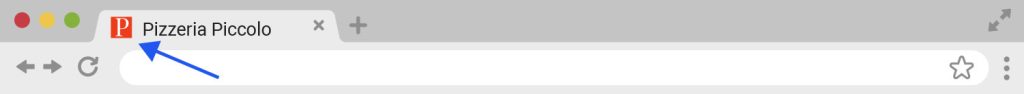
Where can I upload the favicon in the homepage builder?
- Go to ‘Settings’ in the navigation.
- On the top right you will find the option to upload your favicon.
- To do this, click on the “Select Favicon” button and upload your ready-made JPG or PNG.
It’s square, so it has an aspect ratio of 1:1. For the upload, the image should be at least 256×256 pixels in size and have the above aspect ratio. The file formats JPEG or PNG are possible.
There are several online tools that you can use to create a favicon from scratch (eg. favicon.io ).