The name servers of a domain are quasi containers, which contain the DNS records of your domain, and announce these in case of a request. How to change the nameservers of a domain is explained here.
- Log in to your myhosttech customer center.
- Click on “Domains” on the left and then “Domaincenter”. Here you can also see whether the domain is registered with hosttech or not.
- Select “Details” for the corresponding domain.
- In the menu that opens, you can now click on “Change name server”.
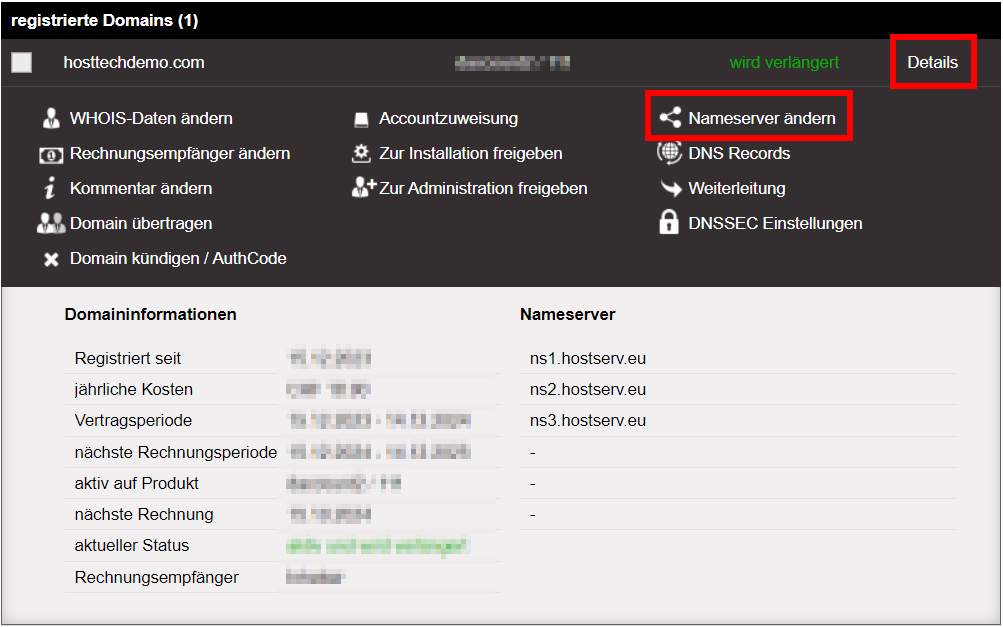
Speziell für Website Creator
If you want to link your domain directly to the Website Creator, deposit the following nameservers with us or your registrar.
- ns1.website-creator.ch
- ns2.website-creator.ch
- ns3.website-creator.ch