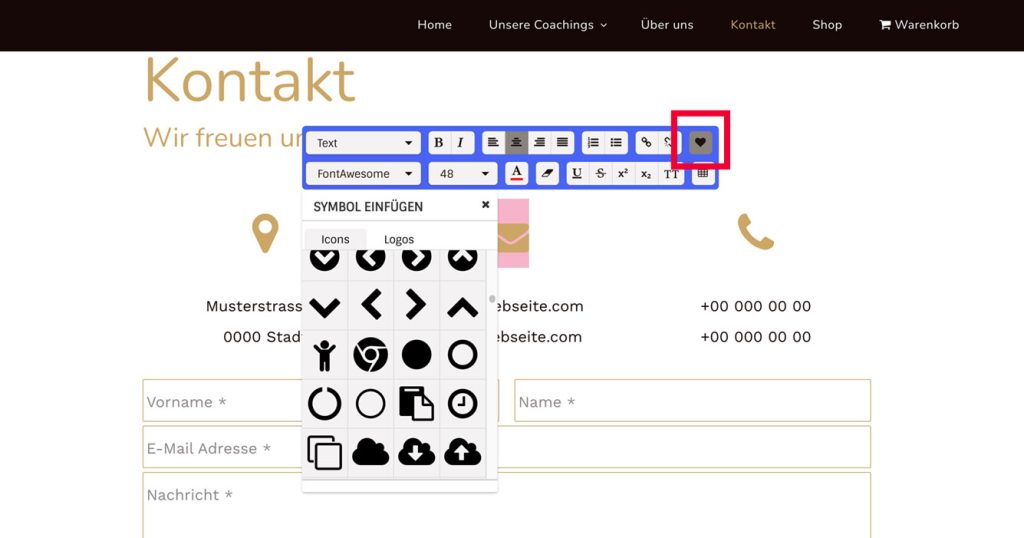Using the text editor you can easily insert icons (e.g. phone or mail icon).
You can insert symbols anywhere you can insert text in the editor. This is in the header title, text elements as well as buttons.
The symbols behave like a font. Once you have selected a symbol, you can make adjustments with the text editor, such as adjusting the font size or color (do not change the font!) or inserting a link to it.
Insert symbol with the text editor
- Insert a text element (or button) and click on a place where you want to insert the symbol. The blue text editor opens
- Click the heart icon at the top right of the text editor. A list of symbols opens.
- Click on an icon to insert it.