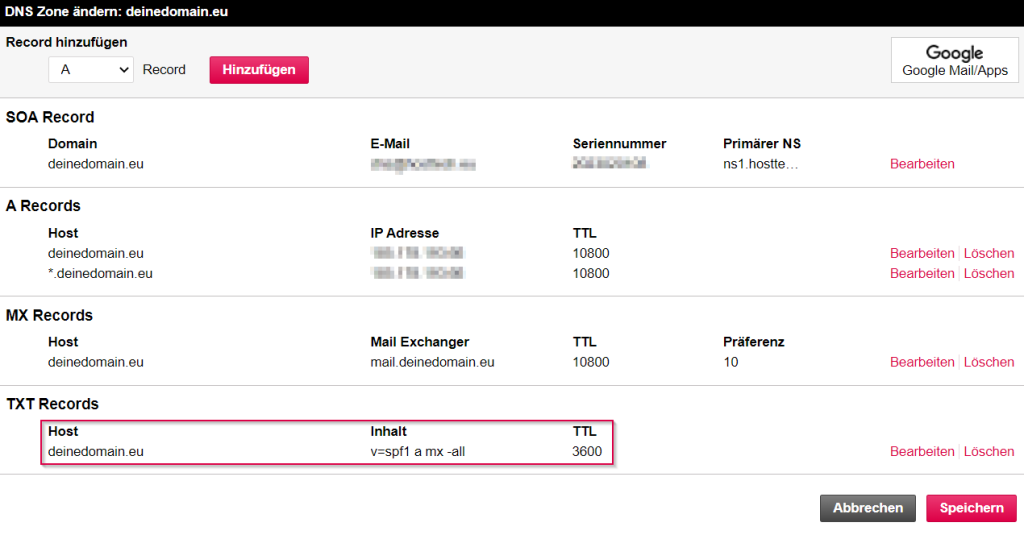How exactly the SPF entry has to look like always depends on how you use the email service. What SPF does is explained in the article What is SPF? explained.
By default, the following entry in the form of a DNS record of type TXT is sufficient.
Host: yourdomain.eu
Contents: v=spf1 a mx -all
TTL: Doesn’t matter
You can add the TXT record in your myhosttech customer center by clicking on “Domains > Domaincenter” on the left, and then on “Details > DNS Records” on the right, next to your domain.