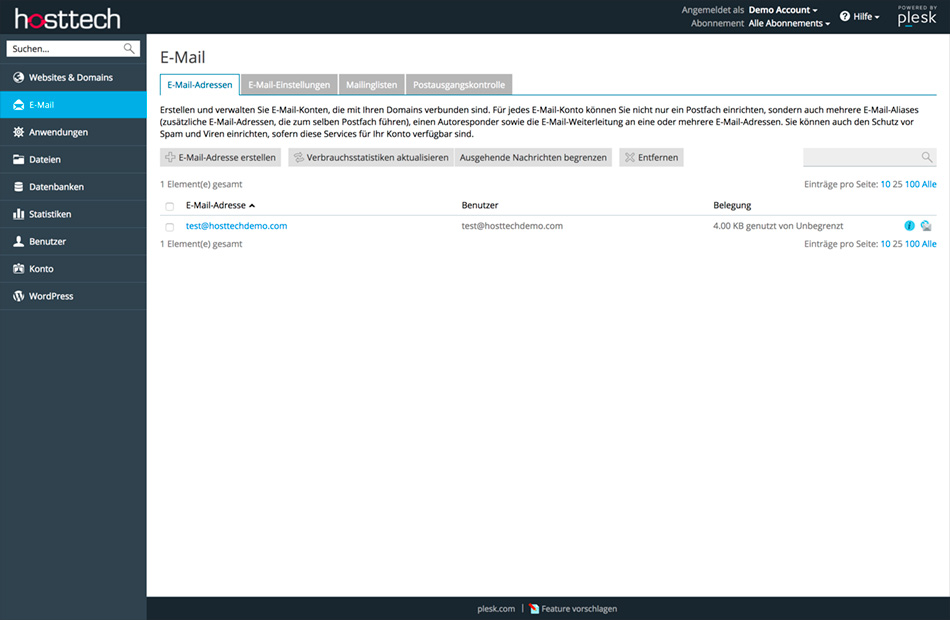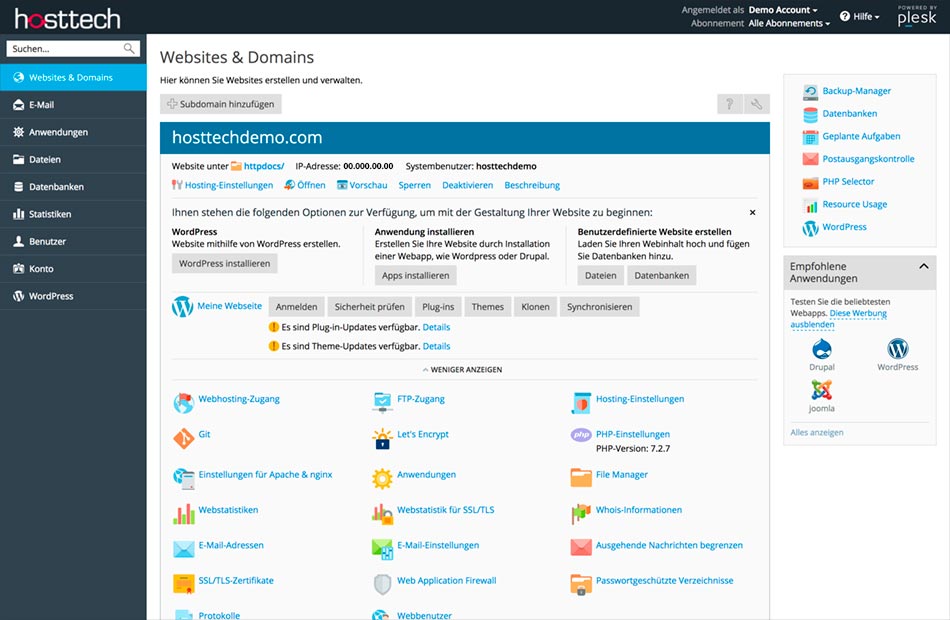The Plesk control panel is provided in our hosting packages. The configuration tool can be used to administer your websites via a clear graphical interface. Some core features include:
- Installation of free SSL certificates “Let’s Encrypt”(FAQ) or integration of own SSL certificates(FAQ)
- Preconfigured applications for easy, automated installation (e.g. WordPress)
- Integrated WordPress toolkit for easy administration of WordPress sites (e.g. automatic updates, maintenance mode, password protection, cloning, etc.)
- Web FTP / file manager for easy server access without additional FTP software
- Administration and creation of new e-mail accounts incl. Features such as forwarding, email aliases, or auto replies. Webmail client Horde or Roundcube
- Database administration (creation of new databases, export/import, phpMyAdmin..)
- Scheduling tasks (Cron Jobs)
- Performing manual backups
- Statistics on disk space usage & traffic or website statistics with views, visitors…
- Access to PHP settings: Change PHP version, adjust max_execution_time, post_max_size etc.
Screenshots of Plesk: