Which control panel do I have?
Wie du herausfindest ob du Plesk oder Confixx benutzt und wie du dich dort jeweils einloggst, findest du bei Wie gelange ich zu meinem Webmail?
Hosted Exchange
- Log in at https://cp.hosttech.eu log in.
- Click on “E-mail” on the left and select “E-mail addresses”. Now you can create your address.

Plesk
- Logge dich im Plesk Control Panel ein. Der einfachste Weg dazu ist über das Kundencenter:
> Servercenter > Servercenter > Hosting anwählen > Login Controlpanel - Click on “Email” on the left and then on “+Create email address”
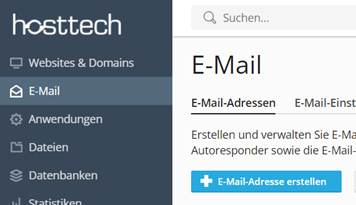
Confixx
- Logge dich im Confixx Control Panel ein
- Click on “E-mail” on the left and select “E-mail addresses”
- Enter your e-mail address. It may then take a few minutes for the mailbox to be created. When forwarding to, leave it at “Create new e-mail inbox”. This creates a mailbox for the e-mail address.
After that you will see, if it is the first email address, that it forwards to the webXp1 mailbox. The X here stands for your web user for the Confixx Control Panel. So if you have the web user web25, then the first mailbox is called web25p1, the second then web25p2 and so on.
You will also see a note at the top that the mailbox has been set up and the password that was generated for it.
The mailbox name is the user you need to set up the email address in an email client (Outlook, Apple Mail, iPhone, Thunderbird, etc.).
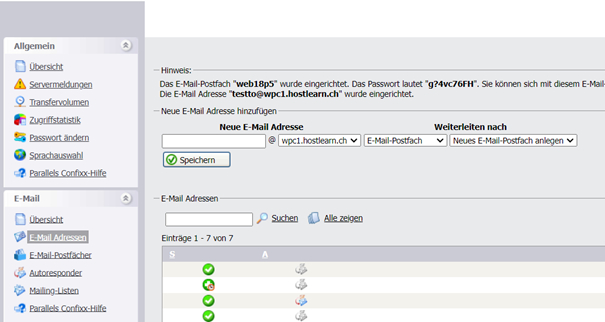
Set up synchronization
In diesem Beitrag geht es darum, wie eine E-Mail-Adresse erstellt wird. Wenn du wissen willst, wie du die Adresse mit Outlook, Apple Mail, iPhone oder Thunderbird synchronisierst, schau dir bitte den entsprechenden Beitrag an.
Change password
Wie du das Passwort der E-Mail-Adresse, respektive dem Postfach änderst, wird in dem Beitrag “Wie ändere ich das Passwort meiner E-Mail-Adresse” erklärt.