E-mails can be forwarded in the settings of an e-mail address. Depending on whether you use the Confixx or Plesk Control Panel, this is done differently.
Confixx
In the Confixx Control Panel you can see your e-mail addresses on the left under “E-mail > E-mail addresses”. To the right of the address you want to forward, you can click the change icon.
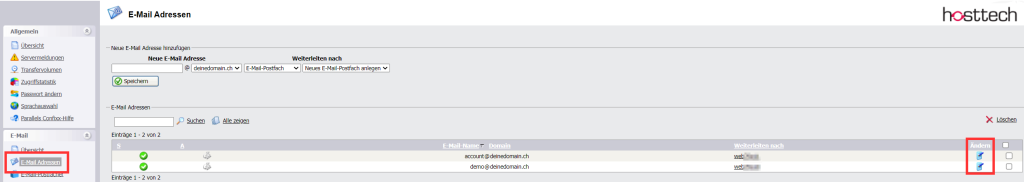
Here you can see that you can forward the e-mails to up to 10 addresses.
If you also want to receive the e-mails at this address, then you must leave the setting for the main recipient so that the e-mails are saved in a mailbox on the server.
By selecting and filling in the “redirect to” field for an auxiliary recipient, you set up the forwarding.
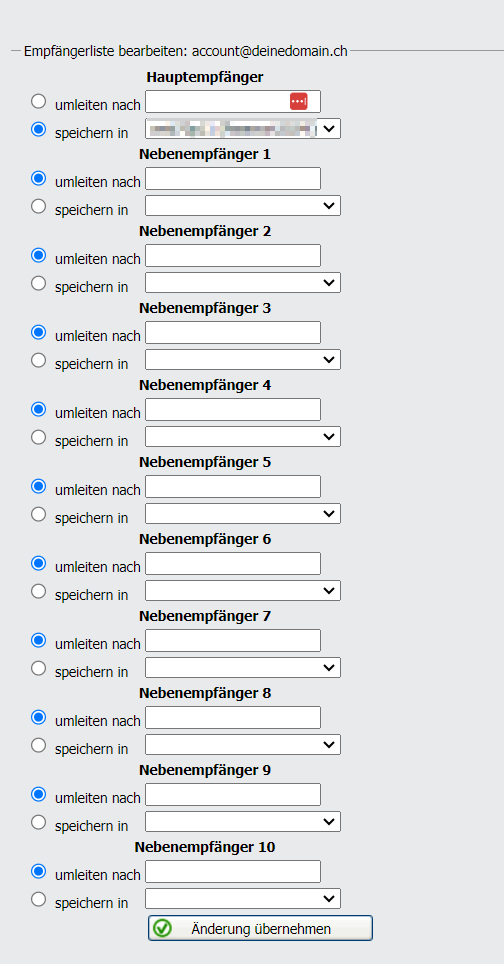
Plesk
In the Plesk control panel, you can click Mail on the left. After you have clicked on the e-mail address for which you want to set up forwarding, you can switch to the “Forwarding” tab at the top.
Forwarding must be active (enable tick) and in the field you can enter an email address per line to which received emails should be forwarded.
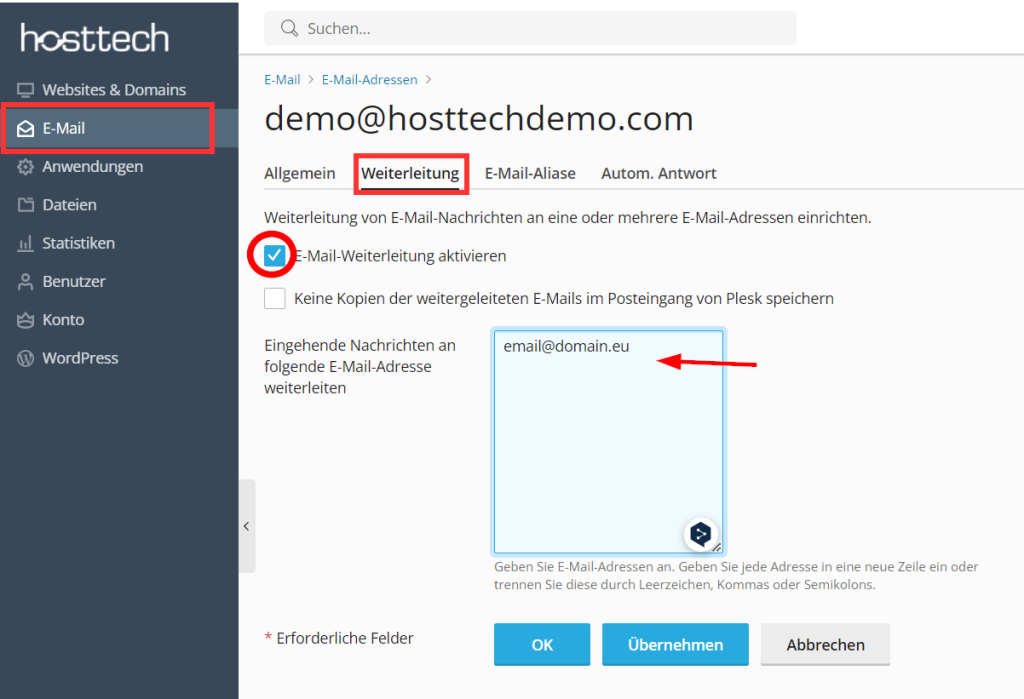
Hosted Exchange
Once you’ve logged into the control panel for your hosted exchange, you can create a new email address. You choose whether it is a mailbox (normal e-mail address) or a forwarding. Select Forwarding, enter the name you want for the email address and which email address you want the emails to be forwarded to, and save the new forwarding address.